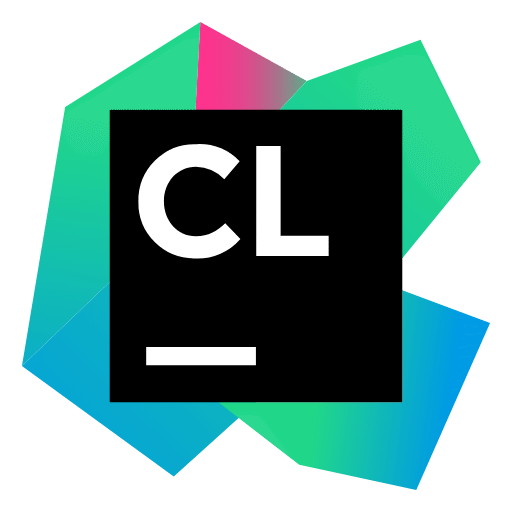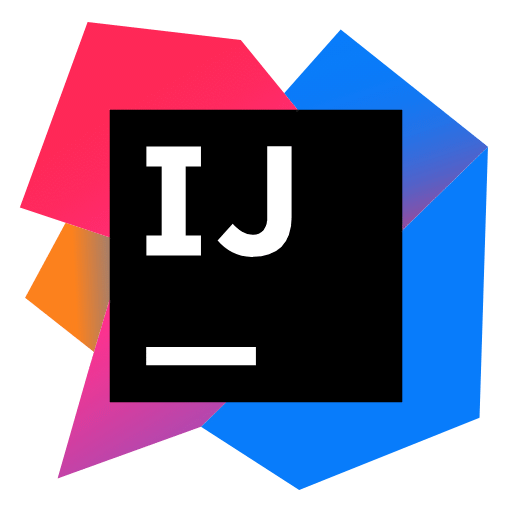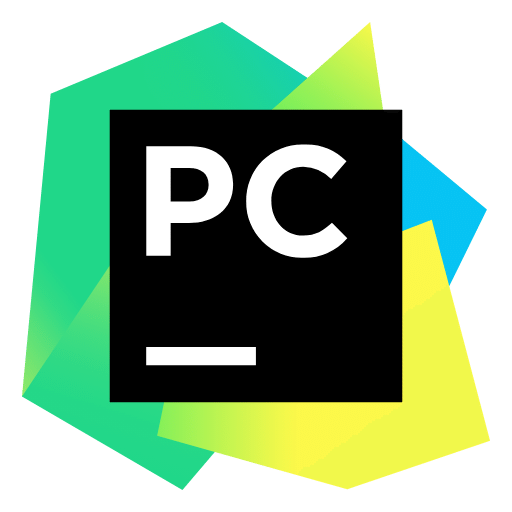JetBrains
Setting up JetBrains IDEs to connect to DevZero workspaces.
This doc contains information about connecting to DevZero workspaces using any of the following JetBrains IDEs:
Connect to a workspace
- Сlick New Connection under the SSH connection provider.

- Create a new connection using username "devzero" and the workspace you want to connect to in host. Then click on Check Connection and Continue.

- Select the IDE of your preference and the path of your codebase. Then click on Download IDE and Connect.

The default path for your cloned code is /home/devzero
- Under Connections > SSH, you should see your workspace listed.