Accessing the Workspace
How to access your Workspace.
Accessing your Workspace (also called DevBox) allows you to interact with your development environment. This enables you to view and edit your application's files, test your code, and run applications directly within your own environment.
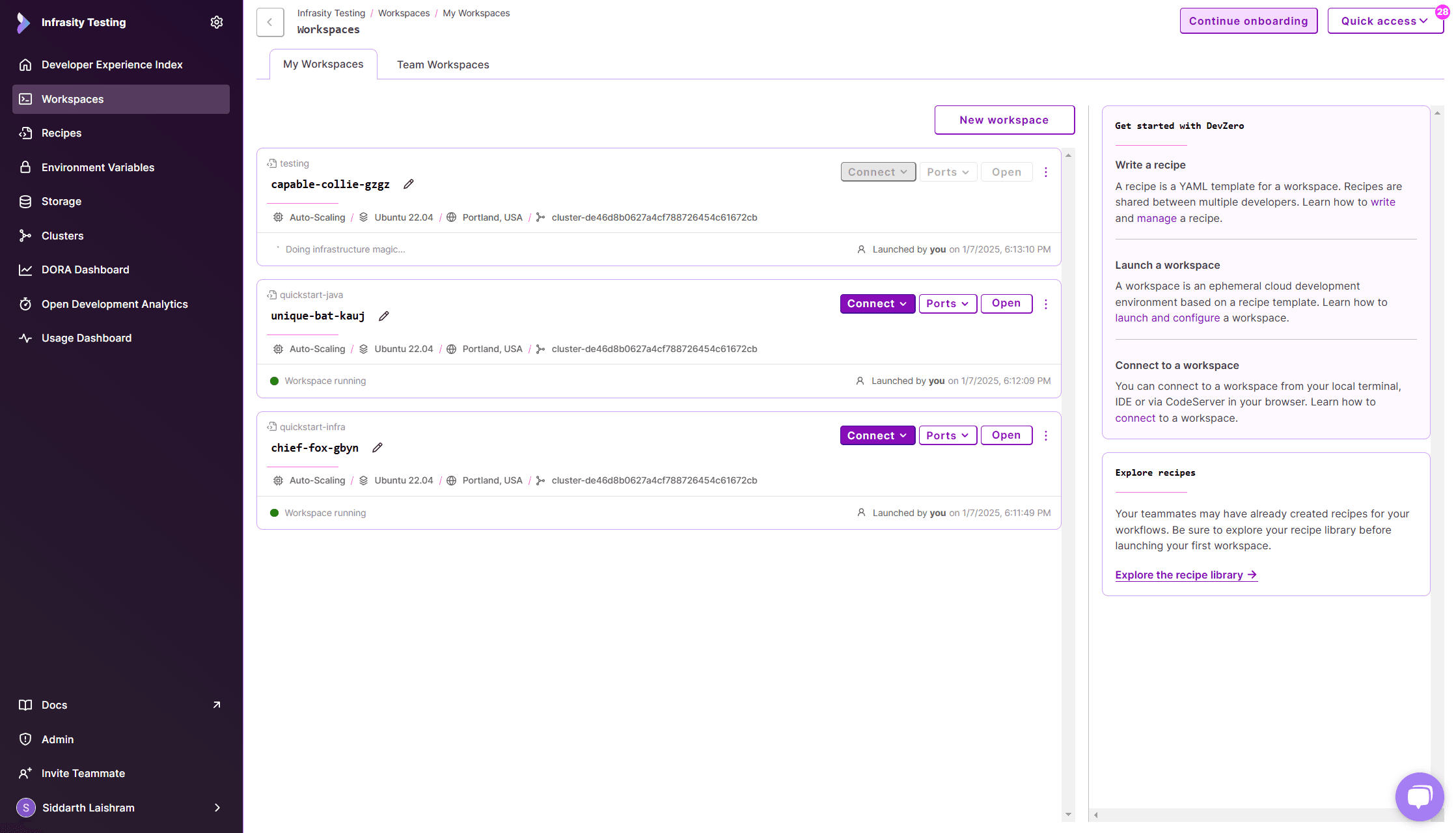
Start by identifying your Workspace name from the DevZero Dashboard under the Workspace page. This name is essential for all access methods.
You can interact with your Workspace using any of the following methods:
Ensure that the DevZero CLI is installed before proceeding with any access method. Visit the CLI documentation for installation steps.
Access Running Applications
You can view running applications in your Workspace by visiting https://<workspace-name>:<port> in your browser. This is particularly useful for testing your application during development. Learn more in Access Running Applications.
Tutorial Video
For a walkthrough of these steps, watch this tutorial video: